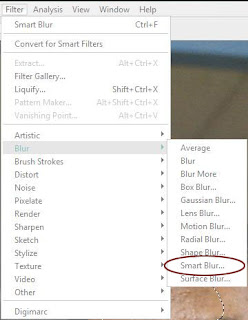This tutorial will show you some of the various way on how to remove acne and pimples using a couple of brushes and simple techniques.
Step 1. Open the image. Here I'm using a picture of my friend. Hope he doesn't mind. Zoom it to get a clearer view.
Step 2. Select the healing brush on the tool box. Adjust the diameter to smaller.
Step 3. Hold down Alt key and select the clean area of the face.
Step 4. Once you have selected the area, release the Alt key. Then, click over the acne areas or pimples. You can see that the spotted areas area are likely copying the clean ones.
Step 5. Repeat step 3 and 4 until you get most areas such as nose, forehead cleaned. Tips: Sample an area of clear skin, then brush over the area with the problem.
Step 6. You can try the spot healing brush. Stroke the brush to the affected area in random.
Step 7. Finally, you may want to use the blur technique. Select the lasso tool from the tool box and trace the part that you want to smooth.
Step 8. Go to Filter -> Blur -> Smart Blur. Do some experiments with the radius and threshold until you get what you desire. Or close.
Once you are happy. It will look something like this. You're done.